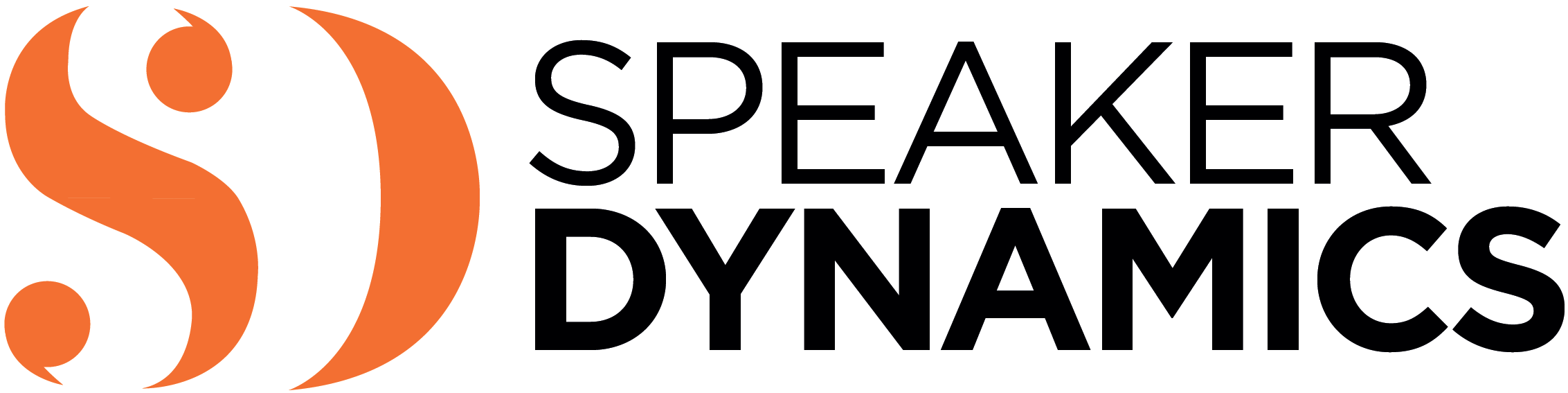“Oh yay! I get to go to another meeting!” Those words have likely never been said – whether the meeting was scheduled to be in person or virtual. Much maligning of meetings, though, is likely due to operator error, rather than the meeting itself. Meeting best practices like starting and ending on time, sending out an agenda in advance and ensuring even participation may seem like common sense but are uncommonly practiced.
But virtual meetings introduce a whole different layer of complication. Beyond just the hardware and software considerations, the way you prepare for and conduct yourself in a virtual meeting can make all the difference in whether you find the meeting productive or a waste of calendar space.
Allow us to share a few tips gleaned from our years teaching clients how to be effective in the virtual meeting space when the webcam is on.
Come Prepared
Just as you would do in-person, if you want to show up in front of the camera with confidence, you should prepare ahead of time. Think about how you would show up if you were meeting face to face. Dress the part and match the expectations of your audience. If you are meeting with a client, consider what you would wear if you were in the same room with them. You may be in a more relaxed environment if you are working from home, but that does not mean you can relax your level of professionalism.
Take the time to review the topic at hand and be prepared to speak about it, whether you are leading the meeting or attending it. Here are a few other ways to prepare:
- Know your role and the expectations placed on you. Are you the organizer or presenter? If you are the organizer, be prepared to be proactive in facilitating a dynamic discussion by knowing who will be in the room. If you know someone has a certain area of expertise, you will know when to ask that person for his or her insights if that topic comes up. If you are the presenter, join the call early and make sure your technology is working with the meeting technology. Too often, we find out we can’t share our screens at the worst possible time.
- Understand the meeting’s purpose. Is this a planning meeting, or are you finding a solution? Is the purpose of the meeting to gather information or to talk about something new? Knowing the goal of the meeting can help shape how you act during the meeting and achieve the expected outcome.
- Read through the agenda, preferably at least a day in advance, so you know what to expect. This also allows you to share any feedback with the organizers before the meeting begins.
Bonus points: show up a few minutes early to test your audio, check your connection and assess your framing so you appear the way you want to on screen.
Turn Off Self-Viewing
We’ve all been there…sometimes it’s tempting to turn off the camera in a virtual meeting. However, this can leave a negative impression on your fellow attendees. While having your video on in a large meeting is less important, having your video on during a smaller meeting designed for collaboration or discussion is critical. Instead of turning your camera off, try turning off self-viewing. This will help you to better focus on the meeting and eliminates the distraction of monitoring your own performance on the screen. If you were in a face to face meeting, you wouldn’t see yourself communicate in real time. Hiding self-view allows you to emulate that typical conversational environment.
Add Vocal Variety
In the movie “Ferris Bueller’s Day Off”, there’s an iconic scene where a teacher is droning on and on and on. His students are literally asleep in their seats. That teacher could have used a strong injection of vocal variety into his delivery. Talking in monotone the whole time will cause any audience to tune out – even more so when presenting virtually – so varying your pitch and pace can help.
Vocal variety keeps your audience engaged and captivated. In order for your audience to get anything out of your on-camera communication, you need to vocally highlight what is important for them to hear. Speaking in a monotone without any variance in pace will result in all of your words going in one ear and out the other.
Make Use of the Mute Button
We may think we are in a quiet environment… until the delivery person rings the doorbell and your dog “greets” him or her with gusto! You never quite know when you will have audio interference. Therefore, it’s a good idea to mute yourself when you’re not speaking to eliminate potential background noise. However, be quick to unmute if you want to chime in. Zoom makes it especially easy to do so. You can temporarily unmute by holding down the configured hotkey (space bar for Zoom by default), similar to using an intercom system.
Focus on Active Participation
The biggest challenge in any virtual meeting is you are always fighting the default position of passive observer. It’s how we’ve been conditioned to use screens. We watch tv. We watch movies. But now we want people to become active participants with screens. So how do you move people from observer to participant? Make them DO something!
Being an active participant can take the form of any of these examples:
- Create more intimate conversation spaces by using breakout rooms
- Make use of the built-in chat function so participants can share thoughts, questions and ideas
- Leverage reaction buttons when others are presenting to share your thoughts without interrupting the presenter
Start Implementing Virtual Meeting Best Practices
I’ve listed just a few ways you can improve your virtual meetings but there are many more techniques to allow you to improve your virtual presence and virtual engagement even more.
If you are intrigued, check out more virtual meeting best practices in my latest book, Suddenly Virtual, made available via Wiley Publishing. Suddenly Virtual is backed by scientific research and aims to prepare you for the new normal of virtual meetings. With video being a primary form of communication, I hope it will become your go-to resource for making these virtual meetings with video at their core as effective as possible and make you a confident on-camera communicator.