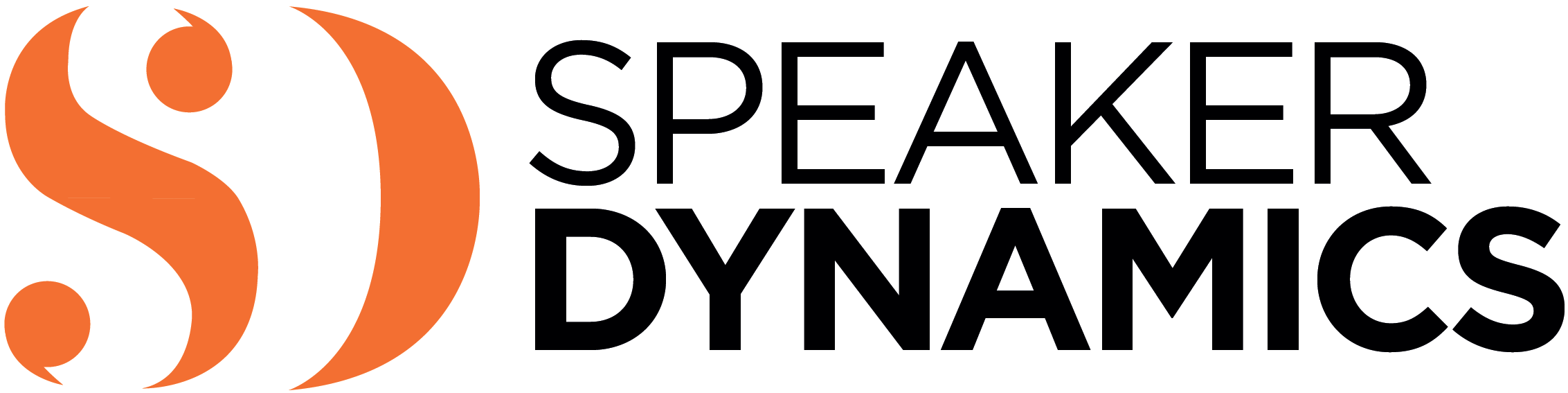Do you ever wonder how presenters on television always seem to know when and how to emphasize certain words? Are they really that good, or is there something more going on behind the scenes?
As we’ve explored in my recent blogs about scripting and working with a teleprompter, practice and preparation go a long way toward making your on-camera performance proceed error-free as your script goes scrolling by.
A Little Emphasis, Please
Preparation can help you nail those all-important words and phrases that need emphasis. For example, you may have marked up your paper version of your original script with certain visual cues to highlight key phrases and words you wanted to emphasize. Maybe you underlined a word that was really important, so you remembered to vocally highlight it. Perhaps you made a slash with a stroke of your pen as a visual reminder to pause at a place of drama. Luckily, those same kinds of marks can be added to the teleprompter copy to serve as visual cues throughout your performance.
There are several options for marking both stress and pauses, so you’ll want to choose an approach that works best for you — an approach that helps rather than hinders your performance.
Deciding on your approach might require some experimentation, and you might even wind up creating your own marks to do the trick. There’s no right or wrong way to do this. You simply want your visual cues to produce an automatic response, not require additional processing.
Here are some common options for marking emphasis:
- Bold Words—Many people use bold words to indicate what they want to emphasize. If this works for you, by all means use it. However, this option does have some limitations. Sometimes the prompter’s default settings require all of the words to be bolded to make them easier to read on the screen. And when everything is bolded, using bolding to show emphasis is an obvious no-go.
- ALL CAPS—Using all caps takes the guesswork out of it. I have never seen it become lost in translation when loaded into teleprompter software. The only danger is how you may react to all caps. Sometimes, it causes speakers to overemphasize or shout the words. If you choose this approach, you’ll want to try it out and be ready to choose another option if you hear yourself go beyond natural stress. (If you are hoarse after your performance, that’s another sign you need to try something different.)
- Underlining—Underlining is commonly used to mark hard copy for emphasis, so if you have practiced reading off the printed page with stressed words underlined, then this might feel most comfortable to you. A word of warning, though: not all prompter software reads underlines. To illustrate, once during training, participants sent over their scripts to the prompter software after meticulously marking them with underlining for stress. Unfortunately, as soon as the copy was loaded into the prompter, ALL of the underlines disappeared. The prompter operator manually inserted the underlines by cross referencing the original scripts, but it was a laborious process for the operator and nerve-racking for the performers who were horrified to find their hard work was lost, if only temporarily.
Marking Pauses
As with marking for emphasis, how you identify places to pause also comes down to personal preference.
Here are some common options for marking pauses:
- Slashes—Slashes are commonly used on printed scripts to indicate pauses, so they may work as well for you in the teleprompter. For example, you can indicate a short pause with a single slash / and a power pause with two slashes //. (I did have a student balk at the use of the slashes, though, because her brain wanted to process them as letters rather than visual cues to pause. Instead, she opted for a mark that she could not mistake for the letter L.)
- Ellipses—Ellipses have the advantage of inserting physical space into a sentence, which also makes it an effective trigger for the speaker to pause physically. The eyes have to bounce through the “. . .” before moving onto the next phrase. Ellipses can also be picked up by peripheral vision and can provide advanced warning of an upcoming stop in the action. There is no way to distinguish a short pause from a power pause with this option, though.
- Hyphens—A hyphen or dash can be a useful reminder to pause appropriately. One dash (—) can be used to indicate a short pause. Two dashes (— —) can indicated a power pause. The only drawback of this option is how common hyphens are in our syntax. A hyphenated word may be mistaken for a place to pause. Proceed with caution.
- Extra Space Created by the Enter or Return Key—I consider this the “nuclear option.” For those workshop participants who just can’t help themselves and refuse to pause, I force them into periodic silence by inserting extra space in the prompter via the Return key. Remember, there are only so many lines visible at one time on the screen. Using this option, the on-camera performer can’t forge ahead through the copy if he or she has to wait for it to appear.
Make It Work for You
There are no hard-and-fast rules saying you can’t use a combination of options to indicate both stress and phrasing. For example, if you want to use ellipses but need a visual cue for a power pause, you can use ellipses (. . .) for the short pauses and the Return/Enter key to add extra space in your prompter script as a reminder of a power pause.
In all cases, though, to avoid uncertainty once you’re on-camera, ask your teleprompter operator in advance what file format works best with the prompter software being used. Sometimes getting the right words in the right format in the prompter is just a matter of saving the original script in a different version (as a .doc rather than a .docx, for example), which is a simple fix.
You should also consider visual cues such as these as guides for your on-camera performance, not absolutes. The worst thing you could do is to become hyper-focused on obeying the cues and forget the meaning behind the words you are actually saying. Remember, marking for stress and pauses is a way to recapture natural speech patterns often lost when reading. If you concentrate more on what you are saying rather than how you are saying it, you are likely to automatically stress the appropriate words and pause at the spots that make sense.
Visual cues are just another tool for your on-camera toolbox. If you find markings in the teleprompter script distracting, use them sparingly or take them away completely. I definitely use fewer visual cues today than I did at the start of my career, but for challenging scripts, they are still a lifesaver!
Learn More: On-Camera Coach
If you found this information valuable, check out my book, On-Camera Coach: Tools and Techniques for Business Professionals in a Video-Driven World, now available from Wiley Publishing. On-Camera Coach aims to take the mystery out of communicating through the camera and provides specific tips and techniques that can make your message sing—and you, the messenger, feel confident in a job well done.