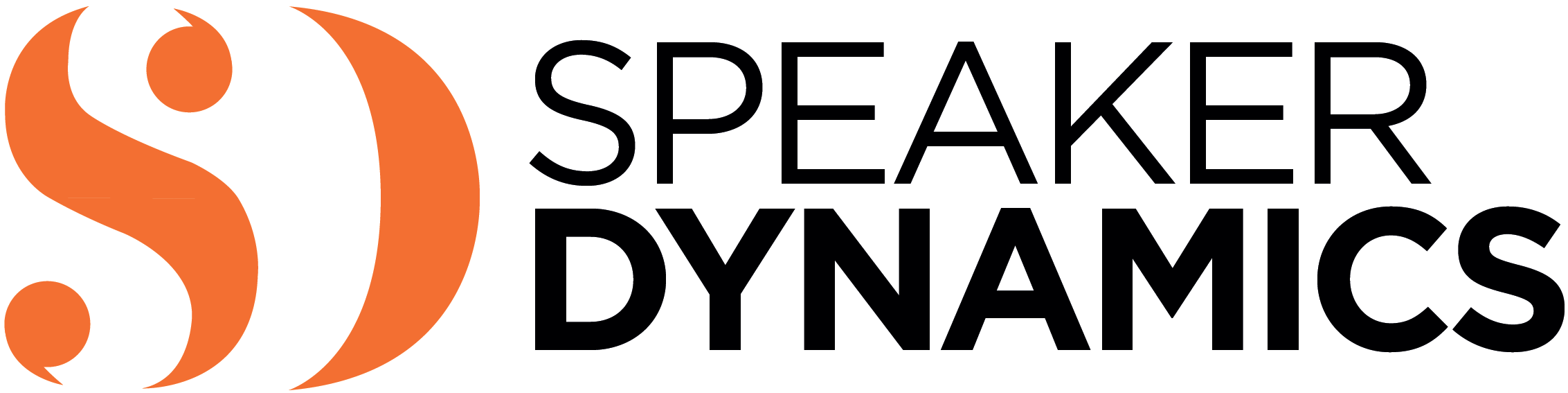Teleprompting has spread to the masses thanks to prompter software readily available on laptops, tablets, and smartphones. In fact, many smaller production houses and companies with limited production budgets have invested in equipment that turns tablets into viable teleprompter rigs. What this means for you is that you finally have a way to practice reading off a prompter before it really counts.
Prompter apps are available for almost all operating systems, and usually come in both professional and novice versions. They vary in terms of how scripts are loaded or imported into the application, but they all can convert documents into scrolling text.
Because these apps are often used with a teleprompter rig that has reflective glass, the text can be put into mirror mode, which allows the words to appear properly on the prompter. However, for practice purposes, you can simply use full-screen mode unless you have decided you really, really need the full setup.
Control the Scroll
My first prompter software did not allow me to control the speed of the scrolling. Instead, I could choose only one speed and I was stuck with it from beginning to end. Nowadays, there are many options.
If you are using a laptop, scrolling can typically be controlled by the arrow keys, mouse, or track pad. Some apps allow you to vary the speed using another device connected via Bluetooth. Many prompter software companies sell accessories such as foot pedals and handheld remote controls. The key is to make sure the accessories are compatible with the device running the prompter software.
If you are leery of trying to control the scrolling speed while reading off the prompter, look for prompter software with voice recognition. The lines move as your device hears you say them. You can even go completely off-script, and the words will stay put until you return to the text on the screen. Truly amazing. However, if the room is noisy or the device picking up your voice is too far away, the accuracy of the scrolling may be compromised. You may need to invest in an external microphone that is designed to work with your laptop, phone, or tablet.
Watch Yourself
Another consideration is whether you’d like to record yourself while using the teleprompter app. Some software uses the front-facing camera on your device to record your performance. Your image is projected on the screen so you can actually adjust how you are framing yourself before starting to record. Once the words start scrolling, the text will be in the foreground, but your image will be in the background to ensure you don’t move out of frame. This is a great way to assess your performance, but seeing yourself in the background might distract you.
Getting Lost in the Teleprompter
No matter how much you practice or how proficient your teleprompter operator may be, you still may get lost in the prompter. Maybe you looked away temporarily and couldn’t find your place when you looked back. Or maybe you skipped a line by accident. It happens, but how you handle it makes a difference.
Some speakers try to keep talking, hoping they will babble their way back to the topic at hand, but this option can easily lead to blunders. A colleague once gave me this key piece of advice: “Don’t start talking unless you have something to say.” So, when you lose yourself in the prompter, don’t keep talking unless you have something to say.
A better option is simply to pause and take a look at the words on the screen. Try to ascertain what concept you were trying to relay and attempt to bring your sentence to a quick close and bridge to the next sentence as smoothly as possible. The pause to regroup and find your way back is a much better option than talking continuously in circles.
Learn More: On-Camera Coach
If you found this information valuable, check out my book, On-Camera Coach: Tools and Techniques for Business Professionals in a Video-Driven World, now available from Wiley Publishing. On-Camera Coach aims to take the mystery out of communicating through the camera and provides specific tips and techniques that can make your message sing—and you, the messenger, feel confident in a job well done.