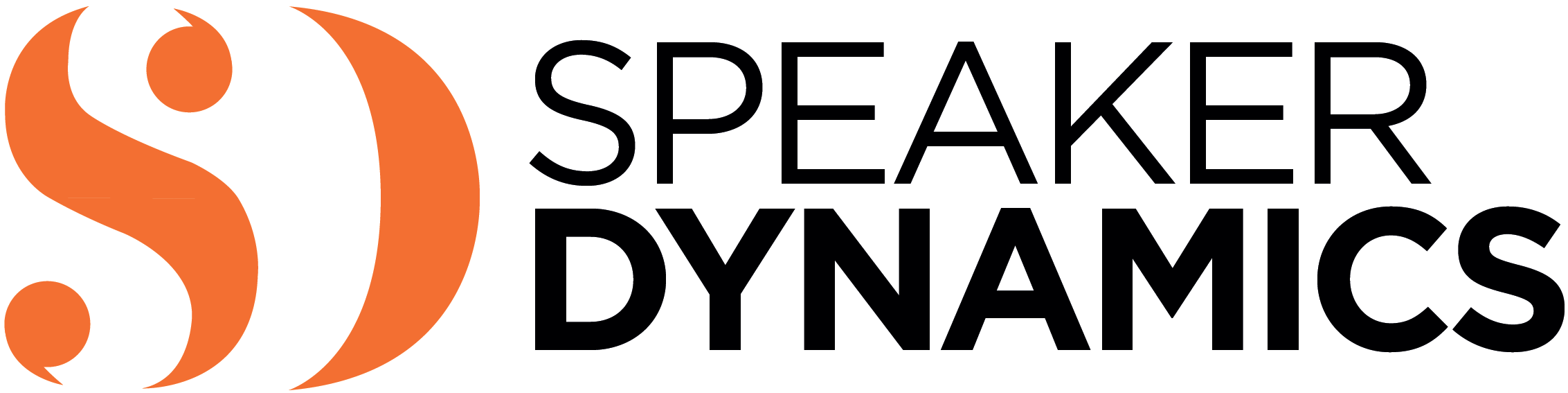Your framing and lighting are spot on, and your hair is finally tamed. You feel like you just set up the perfect video shot. But wait. Did you think about your audio? It’s often the last thing people think about because it’s not what you see on camera, however, if people can’t hear your message, they’ll tune you out.
That’s why it’s crucial to think not only about how you look, but how you sound.
If you’re doing a video on your laptop, the built-in microphones are not designed for high-quality audio, so you need to consider a USB or lapel microphone. Webcams do have much better audio quality, but it’s still a best practice to use a microphone.
If you’re recording video with your smartphone, a lapel microphone works great, but make sure you are using a TRRS audio jack (it has 3 black rings around it) if you’re plugging into your smartphone.
If you’re shooting video at a busy conference or loud environment with your smartphone, consider using a handheld microphone. There are several on the market that plug right into your smartphones and provide excellent audio quality, even in the loudest of places.
Learn More: On-Camera Coach
If you found this information valuable, check out the book, On-Camera Coach: Tools and Techniques for Business Professionals in a Video-Driven World, now available from Wiley Publishing. On-Camera Coach aims to take the mystery out of communicating through the camera and provides specific tips and techniques that can make your message sing—and you, the messenger, feel confident in a job well done.