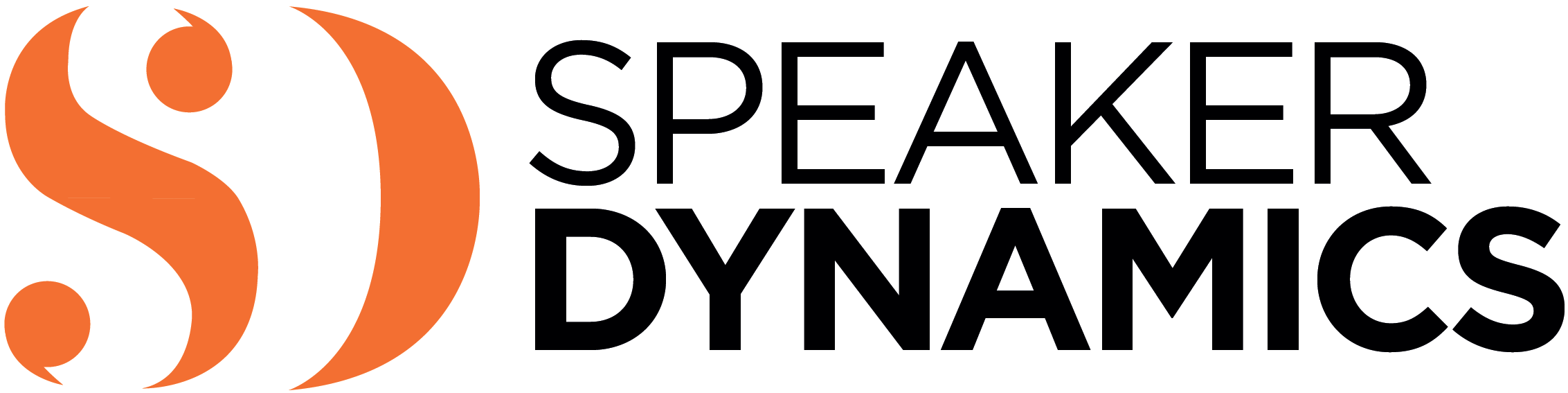You knew the day would come. With the business world’s inexorable march to embrace online meetings, videoconferences, and webinars hastened by the coronavirus pandemic and social distancing, it was only a matter of time before your boss asked you to appear on-camera. Better yet, she’s asked you to moderate a webinar panel discussion.
While you know your company’s IT and Marketing departments have all the technical aspects of delivering a webinar worked out, and you’ve participated several times as a panel member, your biggest concern is, “Am I up to the role of moderator?”
The role of a webinar moderator is critical to the success or failure of a webcast. A good moderator can effortlessly lead panelists through a scintillating discussion and somehow makes it all flow together seamlessly. A bad one can make everyone involved look terrible with disjointed Q&A, lackluster enthusiasm, and pauses that are simply pregnant, not powerful. Clearly, you want to be the former and not the latter.
Here’s some insight on how you can shine as a webcast moderator.
Directing the Conversation
Have you ever watched a panel discussion where the moderator’s questions are longer than the panelists’ responses? It’s annoying to say the least. The moderator seems intent on showing just how very knowledgeable he or she is on the given subject and apparently is in love with the sound of his or her own voice. This shows a gross violation of the number one rule for moderators: listening is more important than speaking.
As moderator, your job is to direct the conversation, not dominate it. Hopefully, the panel consists of truly fascinating experts who have unique perspectives on the topic at hand. It’s up to you to put all of that collective wisdom on display by encouraging them to talk and interact with each other. Your role is to encourage conversation, not to take it over.
Preparing to Be a Moderator
As a moderator, you should not only research the topic being discussed but also do your homework on those experts who will be appearing on the panel with you.
You are not there as an expert, so you shouldn’t try to learn everything there is to know on the subject. However, you want to have a broad enough understanding so that you will be able to follow along and ask relevant questions.
You also want to acquaint yourself with the backgrounds and areas of expertise of the panelists. Understanding what each brings to the table will help you guide the dialogue, so each person will have a chance to shine. Plus, if you are fielding questions from the webcast audience, you want to be able to direct that question to the panelist best suited to answer it. (For example, let’s say you are moderating a panel of analytics experts. If a viewer asks a question about analytics in elementary education, you don’t want to ask the expert on analytics for financial fraud to weigh in.)
Encourage Conversation
As a moderator, consider yourself the pilot of the webcast. Even though you may get suggestions from air traffic controllers (the producer and/or director) you’re the one metaphorically flying the plane, steering the course of the webcast. It’s a big responsibility that requires you to have the view from 10,000 feet.
Thanks to your preparation, you have a pretty good sense of what needs to be covered in the webcast and the role each panelist will likely play. Your job is to get from point A to point B with a show that is informative and entertaining enough so that your audience sticks around.
Are you up to the task?
Before the webcast begins, give your panelists fair warning that you will be encouraging them to interact with each other throughout. Once they have been put on notice, feel free to put that plan into action.
You may have a list of prepared questions, but don’t feel that you can’t insert your own. If you are curious, your audience probably is as well.
If one panelist says something that you think might run counter to what another panelist thinks, press for that opposing voice to be heard. Ask open-ended questions, such as “Do you have anything to add?” Panelists will appreciate the opportunity to chime in, on their terms.
The only way you can recognize when to prod panelists for more is to actually listen to them intently. Often, moderators are so busy thinking about what question to ask next that they miss opportunities to ask those follow-up questions which could add real value to the discussion.
Maintain Control
Depending on the personalities of the panelists, there are times when a lively conversation becomes an out-of-control ramble that goes way off topic. At this point, it is also your job, as the moderator, to corral that conversation and steer it back on course. Wait for a break in the action and transition by quickly wrapping up that point and redirecting with a question dealing with a desired topic.
Also, don’t let one panelist monopolize the conversation. As a moderator, you should keep casual track of how much airtime each panelist is receiving and seek to give fair play to all. If one person consistently talks over everyone else, it’s your job to skillfully cut in and redirect the question so others can offer their insights.
Be the Ultimate Editor
How scripted a webcast is varies widely. Some may include a simple introduction of the topic and panelists, a list of proposed questions, and a close. Some may be heavily scripted affairs that leave little room for unplanned interaction.
The majority of the webcasts I host are most in line with the former. The copy for the webcast introduction and closing remarks is well planned and scripted. The questions are usually listed in order as well, but I do not rely on them solely because the way a conversation is expected to flow is rarely the way it does during a “live” webcast.
The questions may be lined up in a logical fashion, but your guests may not have committed that order to memory. If you ask question 1, they may answer it but also cover questions 6 and 7 as well. And that’s totally fine.
What is not fine is if you move through your list of questions and proceed to ask question 6 as if it hasn’t already been addressed. Your panelists will probably stare back at you with confusion or annoyance, and you will feel like a dunce.
As moderator, you are the last line of defense in protecting the integrity of the webcast. You are the ultimate editor. It’s your job to catch any potential redundancies in content and to be flexible enough to edit on the fly. Your producer may pick up the potential problem in advance, but understand that he or she could also be vetting audience questions, giving instructions to other folks behind the scenes, or doing myriad other things that happen during a show.
If a question has already been answered, skip it and move on to the next, even if it is sitting there in the Q&A queue, waiting to be read. You can explain why you didn’t read it after the show, and all involved will thank you for it.
Here’s an Expert Tip: Always use a pen and hard copy—an actual paper version of your script. You will want to work off the list of questions as you move through the webcast, marking off the ones that have been covered.
You Can Do It!
Even if your panelists have butterflies initially, once the conversation starts rolling, and you get them engaged, most will forget the cameras are even there. As experts, often with strong opinions, they will become totally immersed in the discussion with you there to steer ship.
The less you and they think about the cameras, and the fact that hundreds if not thousands will be viewing now or later, the more engaging and authentic the webcast will be. Kudos to you as moderator for making it happen!
Learn More: On-Camera Coach
If you found this information valuable, check out my book, On-Camera Coach: Tools and Techniques for Business Professionals in a Video-Driven World, now available from Wiley Publishing. On-Camera Coach aims to take the mystery out of communicating through the camera and provides specific tips and techniques that can make your message sing—and you, the messenger, feel confident in a job well done.