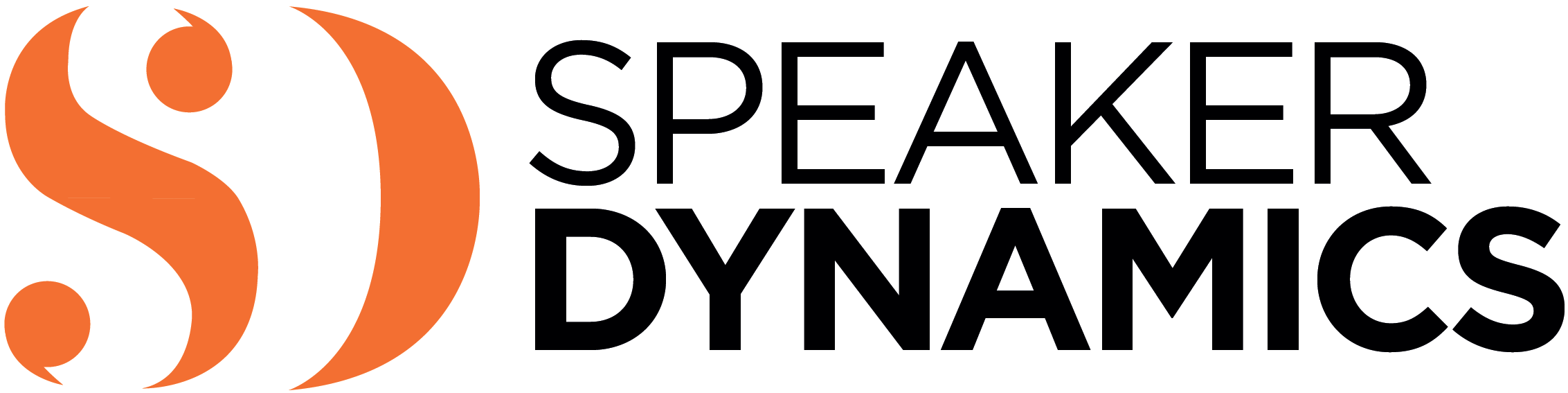More and more, seminars and learning programs delivered via the web are becoming commonplace. So, too, are informational sessions and forums for business meetings. Collectively, these web events (or “webinars”) provide a convenient way for businesses and organizations to deliver content and learning to a large number of geographically disperse individuals at the same time through a single URL or web address. Similarly, webinars allow people from all over the globe to tune in and access information and learning from the convenience of their homes or offices practically anytime and anywhere.
Given the growing importance of webcasts, chances are you will one day be asked to participate. How you come across on screen (in this case a laptop, desktop, tablet, or smartphone screen) during a webcast is critically important to your ability to engage the audience and communicate effectively.
In this article, I want to explore best practices for how panelists can prepare for their webinar appearances. While not all webinars consist of multiple panelists—some simply utilize the talents of individual presenters—these pre-webinar tips apply whether you’re going solo or participating with others.
First Things First: Why Are You There?
The producer of the webcast who invited you to participate most likely chose you to fill a certain role, whether it is “domain expert” or “happy customer.” As a participant/panelist, it is up to you to find out what sort of insight he or she is hoping you will provide.
Here are some key questions to ask before your appearance:
- What is the focus of the webcast?
- What topics or concepts would you like me to address?
- Who else will be appearing on the panel? (Knowing this will give you a better idea of how you fit into the assembled group.)
- Will the producer have prepared questions, and if so, will you get to see them in advance?
- Should you expect to field questions from the audience (if it’s live)?
- How long do you expect the webcast to run?
Preparing Your Content
Once you have these basic questions answered, gather whatever materials you need and review them so the information is fresh in your mind. Remember, an on-camera presentation is not the place for a data dump, so consider what points would be the most impactful. In other words, put some thought into the key messages you want to convey. While you may know a lot, most likely you will need to pare your information down to a few key takeaways.
Begin by jotting down some talking points, but do not try to memorize specific wording. Spontaneity is the secret sauce for any webcast, and memorization is the enemy of spontaneity. Trust yourself to communicate the concepts you know in whatever words come to you in the moment. After all, you are the expert!
Plan Your Wardrobe
While some webinars allow panelists to appear remotely, for the sake of this article, we’ll be focusing on webcasts that are recorded with everyone in a studio. If you’ve read my articles about planning what to wear for an on-camera appearance, you’ve already learned about the basics of what works and what does not work on camera. (If you haven’t, you can browse through my blog for more tips on wardrobe dos and don’ts). The same advice for your on-camera appearance holds true for webinars. That said, here are a few additional considerations:
- Find out if your whole body will be in view or if you will be seen just from the waist up. Allow that to dictate what you pull from your closet.
- Find out what color the background is. For example, if the backdrop is sky blue, you don’t want to wear a sky-blue shirt.
- Pick out several camera-friendly outfits and take them to the studio with you. Your producer will appreciate being able to select the best option relative to what other panelists are wearing.
- Ask the producer whether there will be a makeup artist available, so you will know whether you should arrive fully “done” or you can cede that job to a professional.
Take Advantage of Rehearsal Time
If the studio where you will be participating in the webinar is unfamiliar, always take the time to orient yourself to the set prior to the actual webcast. Sit in the chairs. Acclimate to the bright lights. Take note of any cables that may pose tripping hazards and result in a less-than-graceful moment.
Typically, there will be a short rehearsal prior to any live webcast. The purpose is mainly for participants and the moderator to practice the flow of the show, rather than run through the entire content. The crew will want to test out the transitions from one camera shot to the next. The producer will want the moderator to practice introductions and tosses to breaks.
As a panelist, you may be asked to start answering a question as part of rehearsal, but don’t be shocked if you are cut off pretty quickly. It may seem rude, but it serves two purposes. First, it saves time during rehearsals. The producer assumes you know what you are talking about and having you run through it seems like an unnecessary duplication of efforts. Second, it keeps the content fresh and keeps you from sounding overly rehearsed.
The real value of the rehearsal for you is that you will have a much better understanding of the webcast structure, the flow of the show, and what you will be contributing within that framework. If you’ve done your homework, you probably have identified some real pearls of wisdom you’d like to share. Use the rehearsal time to figure out the best place within the webcast to share them.
Be Prepared
A little planning and some insider’s knowledge as a webcast panelist can go a long way to ensuring you deliver your best performance possible. Attention to simple things such as what I’ve outlined here— knowing why you’re there; honing your content into manageable, relatable chunks of information; choosing your wardrobe with your on-screen appearance in mind; and then getting comfortable with the flow of the webcast by rehearsing—can make what would be an otherwise mediocre appearance stand out.
Learn More: On-Camera Coach
If you found this information valuable, check out my book, On-Camera Coach: Tools and Techniques for Business Professionals in a Video-Driven World, now available from Wiley Publishing. On-Camera Coach aims to take the mystery out of communicating through the camera and provides specific tips and techniques that can make your message sing—and you, the messenger, feel confident in a job well done.