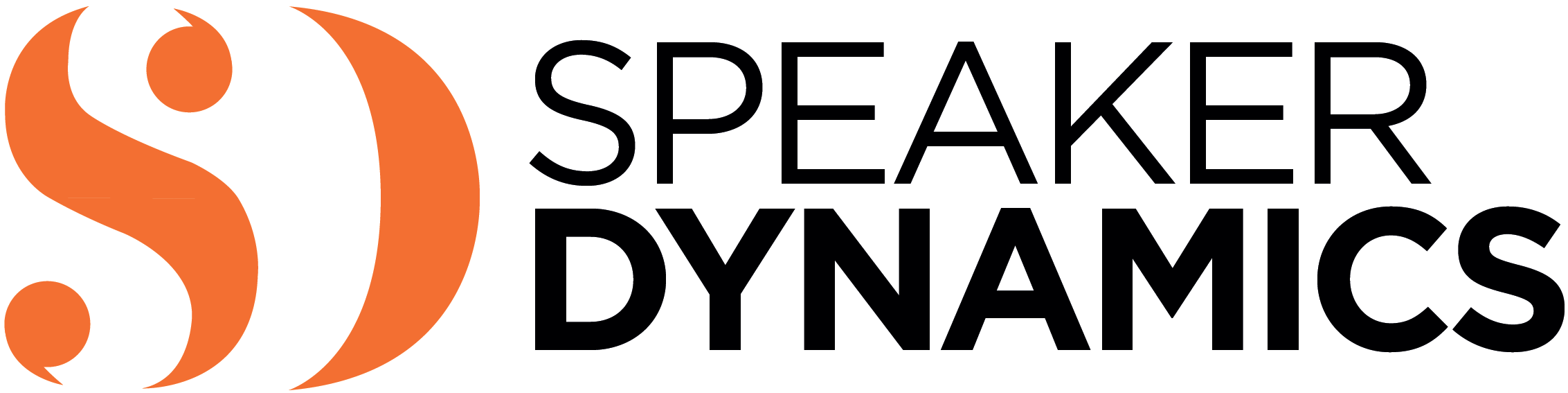Congratulations on being asked to participate in a webcast. Someone somewhere considers you an expert in your field—someone others want to hear from on a particular topic. Knowing what to expect when the webcast launches and how to act once the show begins is critical to your ability to connect with the audience, relate to other panelists, and deliver your message.
Let’s explore some tips and suggestions designed to optimize your performance based on my years of experience participating in and moderating webcasts.
Focus on the Action
Once the webcast begins, your world shrinks. The set may not take up much physical space within the studio itself, but once the show begins, your focus needs to stay within the confines of those directly involved in the conversation: the moderator, the panelists, and the silent observers represented by the cameras.
This may seem like an easy task, but distractions in the studio can have a strong gravitational pull. In your peripheral vision, you may detect a member of the crew moving with purpose toward something just off the set. You will desperately want to take a look to see what’s up, but don’t give in to the urge. Your viewers don’t know someone is just to your left, fiddling with the light. Moreover, they don’t care, so you shouldn’t either.
Your job is to stay connected to what’s happening on the set, to the exclusion of everything else. Once the red light flashes, the webcast action is all that matters until that red light goes off and the floor director says “clear.”
Where You Should Look
Every time I moderate a webcast, I am asked the same question by at least one of the panelists: “Where should I look?” This is a reasonable question since a typical webcast involves multiple cameras.
How do you know which camera is the right one to address? Should you even be looking into the camera in the first place? The short answer is “it depends.”
You could rely on the tally lights, those red beacons that blaze above the lens indicating which camera is live. But the fact that the tally light is on does not mean the director wants you to look into the camera. Sometimes, the director is trying to get a cutaway shot, which is designed to capture reaction to what is being said. Looking into the camera will make you look out of sync with the action on the set. So what do you do?
Here are some general guidelines for where to look for three common webcast situations.
When Someone Asks You a Question
The rule for this echoes what your mother probably told you. If someone asks you a question, look him or her in the eye when you answer. It looks natural and to do otherwise would appear quite rude.
Imagine you are meeting someone for the first time and he or she asks you what you do for a living. Rather than looking at that person when answering, you instead look in a totally different direction, never making eye contact. What a snob!
Sometimes, a panelist will be so obsessed with the presence of the cameras that he or she will forget good manners. And that’s what it really boils down to. If someone asks you a question on set, you start to answer while looking at that person. However, if there are other people on the set, you may want to make them feel included as well, so you may look at the other panelists, too.
If your answer is long enough, you may even want to acknowledge the silent participants at home. A glance to the camera, not a full-bore stare, can also be effective.
When Presenting Uninterrupted to Viewers
Sometimes, a panelist will be asked to do a brief presentation within the webcast that is primarily directed to the audience on the other side of the lens. The presentation may include a series of slides and is designed to be delivered uninterrupted.
In this scenario, you will likely be introduced by the moderator who will hand you the baton. The best bet is to acknowledge the moderator by looking him or her in the eye (as your mother would advocate) and then transition to looking at the camera.
But which camera?
If you have a floor director, you are all set. He or she will point you to the right camera—or wave vigorously if you are looking at the wrong one to correct your course. However, not all webcasts will have a floor director.
Most webcasts are multicamera shoots. If the webcast is using three cameras, there will usually be one camera devoted to capturing the moderator. Another camera will capture the panelists while they are speaking. The third camera is often reserved for cutaways or reaction shots.
If you are going to be addressing the viewing audience for longer than a minute or so, the director will likely want to frame you in a tight shot. In this case, the tally light will be a pretty reliable guide as will the position of the cameras. If you are looking over your shoulder, you are probably looking into the wrong lens. If you have two cameras in front of you, look for the light.
Deliver your presentation in its entirety directly to camera and then transition back to the moderator at the end by looking back at him or her. It is a visual passing of the baton, which your director will recognize and react to accordingly by either switching to a shot including the rest of the webcast participants or to a shot of the moderator, who will move the webcast along.
When Others Are Speaking
One of the biggest gaffes I see panelists make on webcasts is assuming they are not on camera as long as they are not speaking. Unless you know someone is going to do a solo presentation for a prolonged period of time, you are at risk of popping up on camera at any time during a webcast.
Throughout a webcast, the director will intersperse cutaway shots to create visual interest and capture reactions from panelists. All too often, I have seen panelists taken unawares and look completely disconnected from the action on the set. A panelist will be staring off into space, looking at his shoes or checking his or her watch. Not the enthusiastic reactions the director was hoping to televise, but cutaways come without warning and participants don’t always cooperate.
To save you from looking ridiculous and to save the director from fits of frustration, stay engaged in the conversation on the set. Look at whoever is speaking and listen intently. A good moderator will prompt others to respond, and you do not want to be zoning out if you are asked to weigh in.
Until the webcast is over, consider yourself to be on camera and force yourself to be on your best behavior.
Opting Out of Using a Teleprompter
While it may be tempting to use a teleprompter for your webcast, as a panelist, don’t succumb to the promise of perfect delivery. Even if you are an expert with a teleprompter, a webcast is not the scenario in which to flex those muscles.
Webcasts are all about free-flowing dialogue. Teleprompter copy is rigid, and trying to switch back and forth between reading off the prompter and ad-libbing is challenging, even for the pros. Also, the audience will always be able to tell when you are reading versus when you are speaking off the cuff. The differences might be subtle, but they will be noticeable enough to diminish your authenticity. It’s especially pronounced when only one panelist insists on using the teleprompter. It stifles spontaneous conversation because participants feel like they can’t interject or go off script.
If you can’t stomach the idea of going out on set empty-handed, you can always use notes. I wouldn’t suggest plopping a legal pad on your lap, but a few inconspicuous cue cards featuring a few stats that you want to reference is not a big deal. Do not try to write out possible responses word for word. You won’t be able to write them big enough to be seen on set anyway. Instead, jot down a few things that you definitely want to include but are afraid you might forget in the moment. Remember, brain cramps love specifics so write down names or numbers that might temporarily escape you.
Handling the Unexpected Question
You may have done everything right to prepare for your webcast debut. You found out what topics were going to be covered in advance, gathered all appropriate information, and put some thought into what points you were going to make. But a webcast, in essence, is live TV, and it is always a good idea to expect the unexpected—such as a question that you have absolutely no idea how to answer.
The question may come from the moderator, who probably posed it out of curiosity, not as a way to throw you. Many webcasts also incorporate questions from the live audience that are sent in through whatever webcast hosting service is being used. Sometimes, those questions are vetted before being passed on to the moderator to pose during the live show, but that vetting isn’t foolproof.
When you are given a real stumper, your inner critic may start to wail: “You’re on this panel because you are an expert. Why can’t you answer this question?” You can almost feel your face turning red.
Your first impetus may be to try to answer the question as best you can, but you are treading on dangerous ground. While the webcast may be live, it will likely be recorded, archived, and accessible long after the actual event. You do not want your less-than-factual response to be played over and over again. Talk about a credibility buster.
It is perfectly fine to admit you don’t know the answer. You aren’t omniscient. If the moderator posed the question, be honest and say you would have to do more research before answering. If the question came from a viewer, take the same tack but offer to follow up after the webcast once you have had a chance to find out the answer. It’s OK to say, “I don’t know, but I’ll find out and get back to you.”
When It Matters Most
The difference between a stellar webcast performance and a subpar one is often quite minimal and can be mitigated with a little preparation before the lights go on. Knowing how to interact with others on a webinar panel, with the moderator, and with the cameras themselves better prepares you to be at your best on-screen when it matters most to your message and to your audience.
Learn More: On-Camera Coach
If you found this information valuable, check out my book, On-Camera Coach: Tools and Techniques for Business Professionals in a Video-Driven World, now available from Wiley Publishing. On-Camera Coach aims to take the mystery out of communicating through the camera and provides specific tips and techniques that can make your message sing—and you, the messenger, feel confident in a job well done.