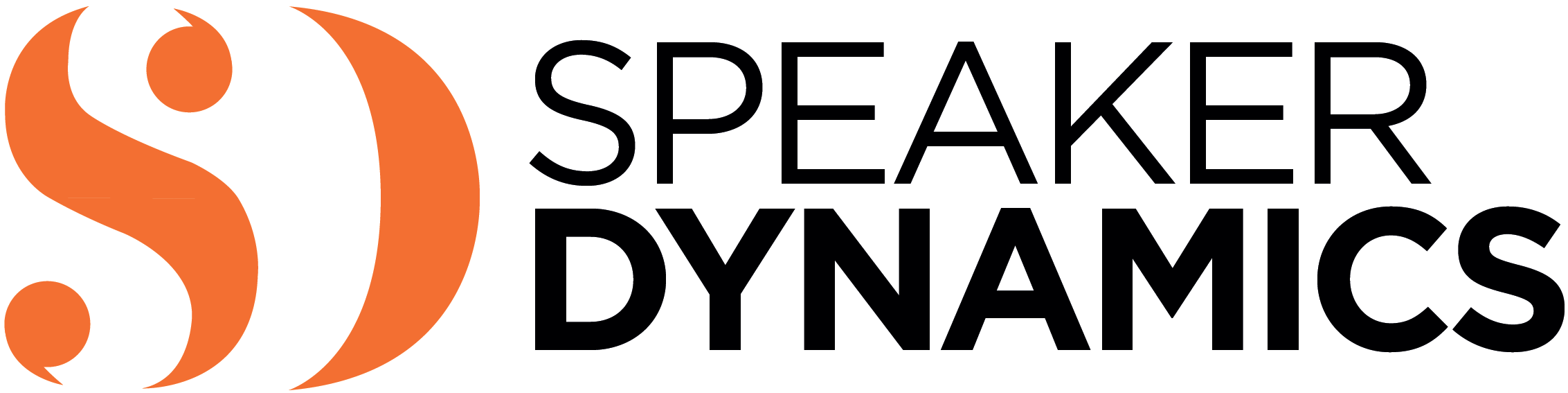For many, the best way to learn is by doing. With that in mind, preparing for a videoconference when the stakes are low and you don’t have to be at your best is a great way to “kick the tires” on your devices, your setting, and your approach.
All you need is a little free time and a friend or colleague who is willing to chat with you via video through an application you both have on your devices.
What You Need to Complete This Exercise
- A device with video chat capabilities (Webcam connected to a desktop, Smartphone or Tablet)
- A video chat application such as Skype, Zoom or FaceTime
- An external application for recording video calls such as eCamm Call Recorder for Skype
Scenario
Establish a time to video chat with a friend, family member, or colleague. You do not need to worry about content. This exercise is all about performance and raising your self-awareness of how you look and sound during a videoconference.
What do Do Before the Call
- Give yourself enough time to do the preparation necessary to increase your chances of having a successful call.
- Prepare your computer by shutting down extraneous applications and turning off notifications.
- Check your audio. Each VC application has its own method for doing so. Follow your application’s suggested technique and adjust your equipment if/as necessary.
- Check your video. If you identify anything in the background that might be distracting, remove it. If you can’t take it out of the shot or you can’t find a better background, you can hang a sheet or covering over it to minimize the distraction.
- Position the camera at the appropriate angle, sit squarely in the frame, and dial away.
What to Do During the Call
Once you have established a connection with your conversation partner, start recording your call.
Engage in casual conversation and take note of the following:
- Is the audio clean and clear on both ends?
- Is there any feedback resulting from the sound emitting from the speakers bleeding into the microphone input? If so, adjust the position of your microphone and see if you can mitigate it.
- Ask your conversation partner if there is anything in your frame that might be distracting. Conversely, assess his or her background for potential problems. Identifying issues on the other end will help you to avoid them as well.
- Experiment with eye contact. Try speaking to the screen, which shows your conversation partner, and then try speaking directly to the lens. Ask if he or she could detect a difference.
- Ask your conversation partner to do the same and see the difference for yourself.
- Test the limits of your gesturing capabilities. Vary your movement to see if there is a lag. Move your hands toward the lens and ask your conversation partner to identify when the gestures appear intrusive.
- Try sharing your screen. Each application has a different way to do this. Practice toggling back and forth between the screen share mode and you on camera. (Some applications allow you to do both at the same time. Find out what the capabilities are in advance.)
Playing It Back: Critiquing Your Performance
Often, the best way to assess how you come across is by watching a recording of your performance. Even though this exercise doesn’t focus on the content of your videoconference, how you come across on screen is worth reviewing. For example . . .
- If you were not happy with the clarity of your audio, consider investing in some new equipment to improve your sound.
- If you found the imprecise eye contact annoying, perhaps pick up one of the teleprompter-like overlays for your laptop or webcam which makes maintaining perfect eye contact a breeze.
Once you have made yourself aware of trouble spots—both potential and real—ask your videoconferencing test partner to engage in one more go-round to see if your adjustments make a difference. Record it again so you can compare and contrast each call.
Summary
Alexander Graham Bell, inventor of the telephone, famously said, “Before anything else, preparation is the key to success.” When you take the time and make the effort to prepare for your videoconference performance, you and those on the receiving end will be grateful.
Learn More: On-Camera Coach
If you found this information valuable, check out my book, On-Camera Coach: Tools and Techniques for Business Professionals in a Video-Driven World, now available from Wiley Publishing. On-Camera Coach aims to take the mystery out of communicating through the camera and provides specific tips and techniques that can make your message sing—and you, the messenger, feel confident in a job well done.