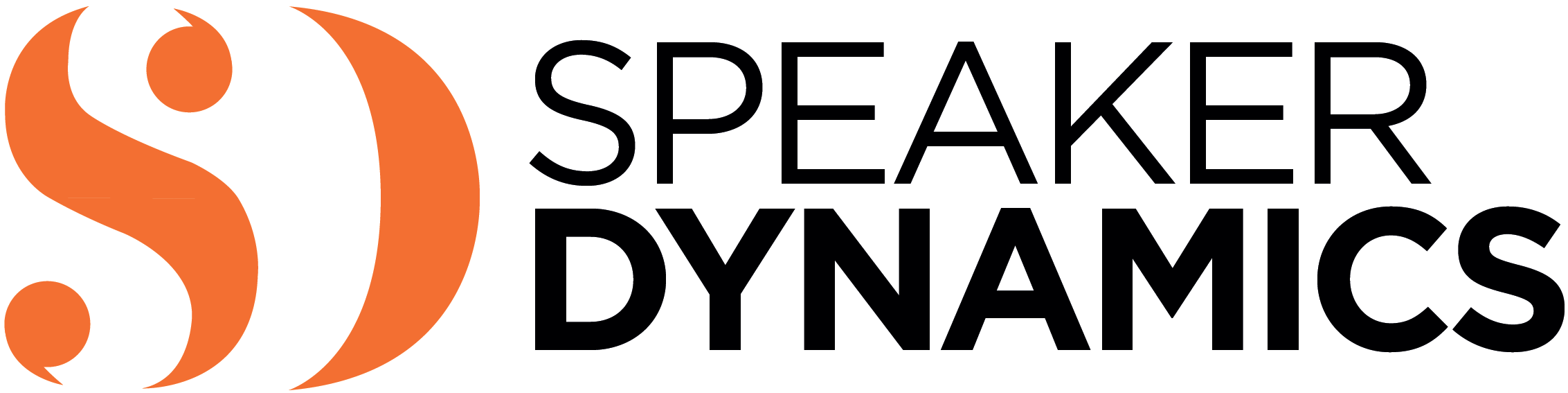When I serve as a moderator of webcasts, I am often scripted at the end to direct viewers to a website for more information. The address is usually a bit tricky, but I take my time saying it to make sure my audience hears it correctly and can jot it down. Sometimes, though, that web site address never actually makes it to the teleprompter (the device that allows a script to be projected in front of the camera so a person can read it), which comes as a surprise to everyone, especially me.
For example, the line might start out fine with, “For more information, please go to—.” But instead of saying something like “www-dot [blah, blah, blah],” there’s just a big blank space where the web address should be.
This could easily turn into a panic episode, which could just as easily turn into a blooper reel moment. Thankfully, because I keep a hard copy of my script on set with me in the event something like this happens or the prompter fails, with a quick glance downward, I can recover quickly and read the address there. Better a quick glance at my hard copy than an awkward pause fumbling around to find the right words on the prompter when there are no “right words” to be found!
Usually in situations like this, the culprit is a clunky translation between the document software (Microsoft Word, for instance) and the teleprompter software. When the script is imported to the teleprompter, the prompter software cannot make sense of the hyperlink the Web address defaulted to in the original document. Consequently, the prompter software just leaves it out!
The more you work with scripts and teleprompters, the more you’ll find that sometimes the prompter software speaks the same language as the software used to make the document . . . and sometimes it does not. Suffice to say, you’ll want to find out if it doesn’t ahead of time!
Beware of Long Numbers & Long Words
Long numbers and long words can also create awkward spacing on the prompter screen, which makes processing the content difficult.
For example, depending on font size, the number of characters per line can be severely limiting. If you have several multisyllabic words in a row, you could end up with each word taking up a whole line and looking something like this:
The capital is a
cosmopolitan,
idiosyncratic,
commercializat
ion hotbed.
Clearly, this is not the most reader-friendly text. At a minimum, you need to be aware of this potential pitfall. At most, you may want to use shorter words or change font size.
The same holds true for numbers. If you are talking seven figures or more, make sure the numerals don’t wrap around to look something like this:
7,000,000,0
00
You would be better off writing it as “7 billion” anyway to avoid the possibility of the numerals not fitting properly. Plus, zeros can be difficult to process on the fly as the prompter scrolls.
Practice and Prepare
Whenever I’m going on-camera, I always take at least one or two practice runs through the script using the teleprompter. Needless to say, it’s much easier to add in missing text or adjust awkward formatting prior to your appearance compared to making adjustments when you’re live.
Learn More: On-Camera Coach
If you found this information valuable, check out my book, On-Camera Coach: Tools and Techniques for Business Professionals in a Video-Driven World, now available from Wiley Publishing. On-Camera Coach aims to take the mystery out of communicating through the camera and provides specific tips and techniques that can make your message sing—and you, the messenger, feel confident in a job well done.