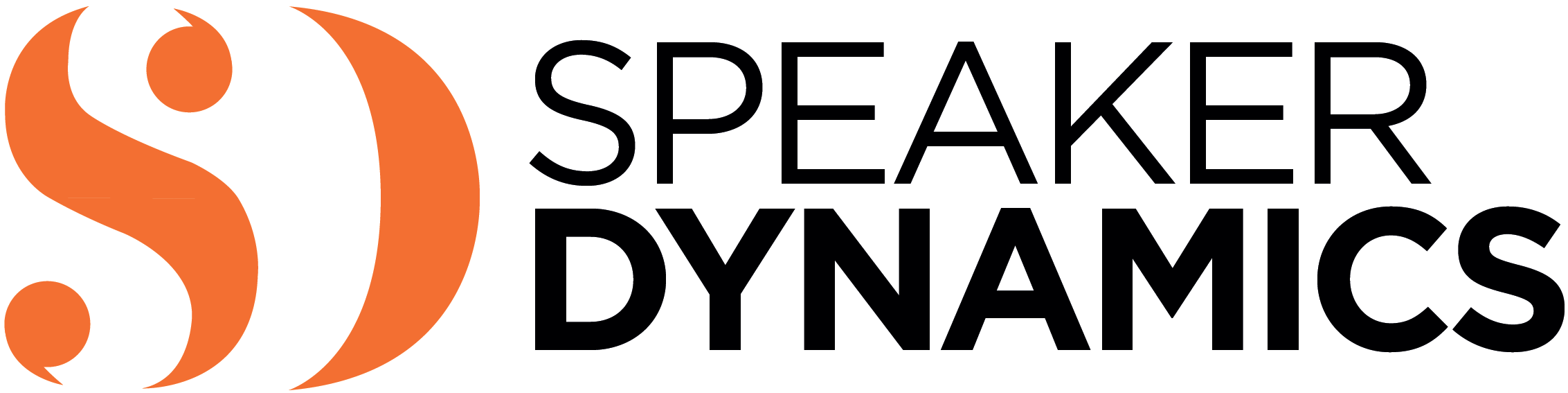Virtual meetings are more than a by-product of the pandemic. Valued by both employees and employers, video conferencing has become the primary communication method in most organizations. This article will look at seven virtual meeting tools you should check out in 2021 to bring your meeting experience to a new level.
Slack
As a business communication platform, Slack allows you to create multiple channels for each ongoing project. It allows easy integration with Zoom and other mainstream virtual meeting platforms. Since your Slack messaging is independent of the Zoom chat, you can manage conversations separately while keeping the topic relevant to the meeting.
Dropbox
Dropbox is a file hosting service that keeps all of your documents in one place. The biggest advantage of Dropbox is how it allows real-time editing so you can make updates during your calls. You can also control the file access level for each attendee, making it ideal for team use.
Remo Conference
Remo Conference is relatively new to the virtual meeting world. It is a virtual networking platform that creates a virtual space with tables and seats, mimicking the in-person happy hour experience. Remo gives you more realistic human interactions versus the traditional zoom conference call structure.
SlideShare
SlideShare is a professional content hosting service that allows you to upload files privately or publicly in various formats, including PowerPoint. SlideShare provides a seamless experience as it automatically syncs between devices and also allows content embedding. This way, SlideShare takes the file-share burden off your video calling platform and ensures you have a smooth experience while having full access to every document you need.
Asana
Asana is a project management software that allows you to organize and update your team members from one application, effectively. Asana is one of the best virtual meeting tools because it is incredibly flexible. It brings team collaboration to a new level by centralizing all of your teams tasks, significantly reducing distractions, and boosting productivity.
Note.ly
Note.ly is a browser-based bulletin board. It allows you to keep track of all of your notes on your computer. As a visual canvas, you can see everything laid out just as you would on a physical board. Note.ly is also a lot easier to navigate compared to the built-in Zoom whiteboard. You can keep all your participants on the same page with interactive presentations or create new notes as you go through the meeting agenda.
Bloomfire
The knowledge management software, Bloomfire, allows you to create and share searchable content. It is one of the best data visualization apps available, making it easy for team members to communicate complex data. Anything discussed in the meeting can be added easily, whereas the search function allows you to go back any time and look for previous information.
Conclusion
Having the right tools will get you halfway to success. We hope these virtual meeting tools will make your video conferencing experience smoother and more productive this year. However, don’t forget that your biggest asset is yourself. The tools are simply here to aid you in taking your virtual video communication to the next level.