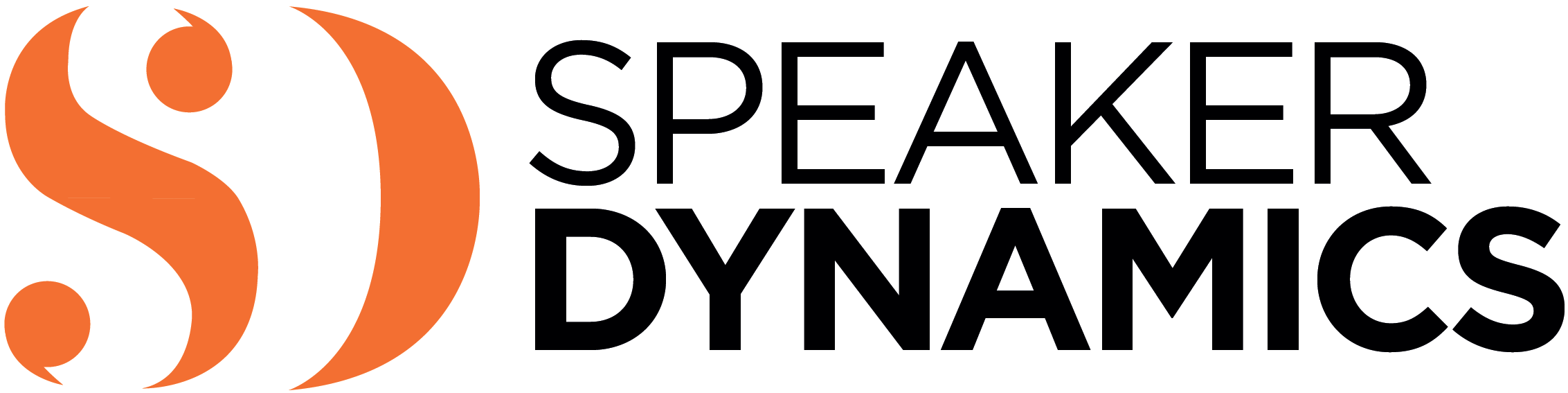Another day, another set of virtual meetings on your calendar. You would think you’d be used to them by now, but if you’re still not feeling as confident on-camera as you would in person, you’re not alone! We have a few tips and tricks up our sleeves to look and truly feel more confident on camera. It’s what we do.
Tip 1. Practice Your Posture
Proper posture is key in person, and the same applies while speaking on-camera. Great posture will not only physically position you more professionally, but your diaphragm will also be the proper position to help you speak more clearly. These factors alone will allow you to carry yourself in a more polished and poised way. Try putting a pillow behind your back to support you while you avoid “the slouch.”
Tip 2. Forget About Your Virtual Background
To be honest, virtual backgrounds are more distracting than they are helpful. Too often, using a virtual background leads to unflattering errors such as eating up certain parts of you or creating watery edges that morph as you move, causing visual disturbances. Instead, focus on making your “in real life” background visually appealing with an accent wall, plants, books, or other subtle décor. Keep it professional and neutral. You might allow for one conversation starter that hints at a personal passion, but keep it to one, not ten.
Tip 3. Speak into the Camera
We’re firm believers in looking at the camera when speaking vs. staring at the people on the screen. It will make you appear more confident because you’ll be able to focus your attention in one space, and your audience will, in turn, feel like they’re being met with eye contact and your undivided attention.
Tip 4. Elevate Your Device
If you are using your laptop webcam, you may think it’s just fine to keep it resting on your desk, but chances are, you are peering down at your audience. It’s not a good look. It makes you appear a bit imperious and it’s often not the most flattering camera angle. Try elevating your laptop with a few books, boxes, or any other flat surface you have laying around that will allow you to bring your camera to eye level. Make sure your camera isn’t angled up. If you see your ceiling in your shot, square it up with the wall behind you.
Tip 5. Tune in to Your Body Language
You’d be surprised just how much body language plays a role in how we’re perceived. Try to eliminate the use of too many hand gestures, but not entirely—the right amount will make you seem more authentic. Avoid things you would probably be doing if your camera were off, such as playing with your hair or touching your face. Don’t sit on your hands though. We communicate not just with our words and our tone of voice. We communicate with our entire bodies. If you try to muzzle any aspect of that, it’ll have a detrimental effect on your ability to communicate in full. Allow yourself to gesture but think about keeping them a bit lower so they’re not up around your face which will distract.
Tip 6. Prepare ahead of time
Practice is important for nailing any presentation but it is especially important when virtual because you are managing the messaging along with the technology. One advantage of virtual presentations is you can not only practice your delivery but you can actually self-assess. Record yourself in advance and watch it back so you to tweak your performance or content. It might be painful to watch yourself, but it’s the best way to discover what you are doing well and what you can continue to improve.
Want more tips? We have a feeling you’ll enjoy our latest book, Suddenly Virtual. Learn more about it and download your free chapter, here.