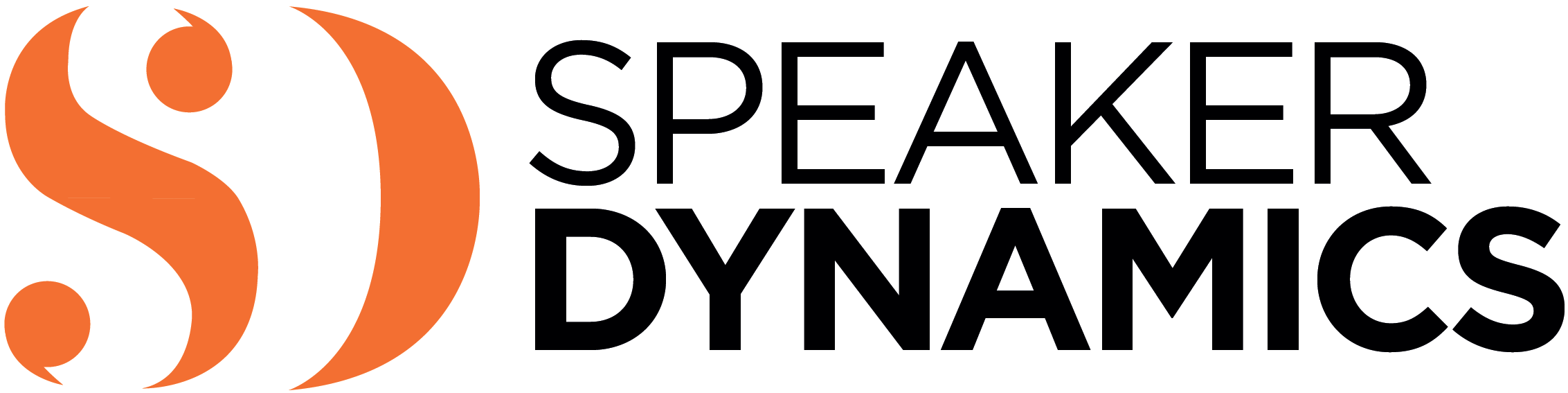In an earlier blog, we took a look at the various technical aspects of preparing for a videoconference (VC) call, ranging from the equipment involved and your personal know-how of how best to deploy it. Now, let’s explore best practices around your actual performance and the setting for the call.
Here are some suggestions on how to set yourself up for success:
Put your camera in a comfortable position. Ideally, you want your camera lens to be at eye level and at a distance far enough away to allow you to be seen at least from the shoulders up. If you are too close to the camera, your conversation partners will almost feel like you are invading their personal space. If you are too far away, you will appear removed from the discussion and look less engaged.
Pay attention to the angle of your camera. You don’t want to be looking down unless you like to appear as if you have a double chin. You also don’t want to position the camera too high or you will look like you are five years old, looking up at Santa.
Make sure anything you need to reference is within easy reach. Keep your notes handy so you don’t have to move out of the screen. It can look odd when you disappear out of the frame.
Make sure your background is clean and uncluttered. You may be a slob at home, but you don’t want to reveal that at work. VC opens the window of opportunity for that messiness to seep into your professional image. Find a spot where the background is relatively free of dis- tractions. Bookshelves on which items are neatly arranged can provide depth to the shot without overwhelming it. A potted plant positioned over your shoulder can soften the image (but make sure it doesn’t look like it’s growing out of your head). Don’t make the mistake of sitting directly in front of a blank wall. It can be too sterile and make you appear as if you are sitting in a jail cell or waiting for your passport photo to be taken.
Treat your videoconference as if you were meeting face-to-face. Even though you may be on the other side of the world from your conversation partner, for the time when you are on the call, you are in the same room. Your behavior should mirror how you would behave as if you were across the table from the others on the call, not across the globe.
Pick a level of formality that matches what would be expected in person. You may be at home, but your approach should be office professional. Don’t fidget. Don’t slouch. Don’t scratch that itch in a place that might be embarrassing. Above all, please, please don’t eat. No one looks good scarfing down food on camera.
Consider where you will look. Videoconferences are a conundrum for eye contact. Most of us want to look at the face we see on the screen, which is usually the person with whom we are speaking, our conversation partner. However, by doing so, we are inadvertently avoiding eye contact, which takes away from the feeling of a face-to-face meeting. Cisco’s Brad Simmons, a former Program Manager for Leadership and Team Intelligence at Cisco, explains the problem, “In your own head, you are talking to them, but to them (your conversation partners) it looks like you’re talking to their chests.” Brilliant minds have gone to work on this problem of imperfect eye contact, and some have actually come up with solutions. Some involve teleprompter-like devices that fit over the lenses of webcams, laptops and tablets and allow you to have direct eye contact for web chats as well as actual prompting if desired. Software has also been developed that digitally changes the direction of your gaze to make you appear to be looking at your conversation partner, even though the camera is capturing you looking down. Even Apple has a patent for technology that would banish the separate, single lens, and instead, embed multiple sensors and lenses into the actual monitor.
Unfortunately, none of these solutions are readily available or, in the case of the prompter-like device, on the top of our must-buy lists. So what do you do with the current configuration? If it’s just two of you on the call, force yourself to look primarily at the lens, especially when you delivering key takeaways. Feel free to glance quickly at the screen if you want to detect a reaction to something you’ve said. We don’t stare at people when we speak in off-camera conversation. However, the more you can artificially emulate that direct eye contact, the better.
If you have multiple people taking part in the conference, you can afford to look at the screen more often, but if you are speaking, try to speak directly to the lens. Your words will have much more impact.
Beware of gesture lag. Movement is important to keep nerves in check and to avoid looking too stiff. However, if your gestures are too abrupt and frequent, they can appear to splay across the screen. Compression can cause a lag time in your movements and make them appear choppy and delayed. To minimize the effect, be purposeful in your gestures and err on the side of too few rather than too many. Also, be aware of where your hands are relative to the camera. If you move them too close to the lens, they can easily overwhelm the shot and look giant.
Pick the proper chair. You may appreciate the utility of a swivel chair, but shifting back and forth during your VC can be a distracting to fellow users. My suggestion is to sit in a chair that’s comfortable but static. Your slight swivel may seem insignificant to you, but the camera will exaggerate the movement.
Find a relatively quiet spot. The sound of a dog barking in the background during a conference call has become almost cliché, but it remains a common complaint. Even if your dog never barks, your pup is guaranteed to speak up at the worst possible moment. Find a way to keep him or her out of earshot if you can. Open windows leave open the possibility of noises you can’t control: the garbage truck collecting the neighborhood trash, emergency sirens wailing, or the cacophony of sounds created by the local landscaping crew. Audio interruptions once in a blue moon will be forgiven, but won’t be forgotten if they happen on a regular basis.
Be Mindful of Your On-Camera Appearance
As with any on-camera performance, success is all about being able to engage with your audience. With VC, be sure to keep in mind how you will appear to your conversation partner on his or her screen. How you frame yourself and how you engage with the lens directly impacts how easily and effectively you communicate. Video can be better than being there – provided you consider the perspective of those you are collaborating with.
Learn More: On-Camera Coach
If you found this information valuable, check out my book, On-Camera Coach: Tools and Techniques for Business Professionals in a Video-Driven World, now available from Wiley Publishing. On-Camera Coach aims to take the mystery out of communicating through the camera and provides specific tips and techniques that can make your message sing—and you, the messenger, feel confident in a job well done.