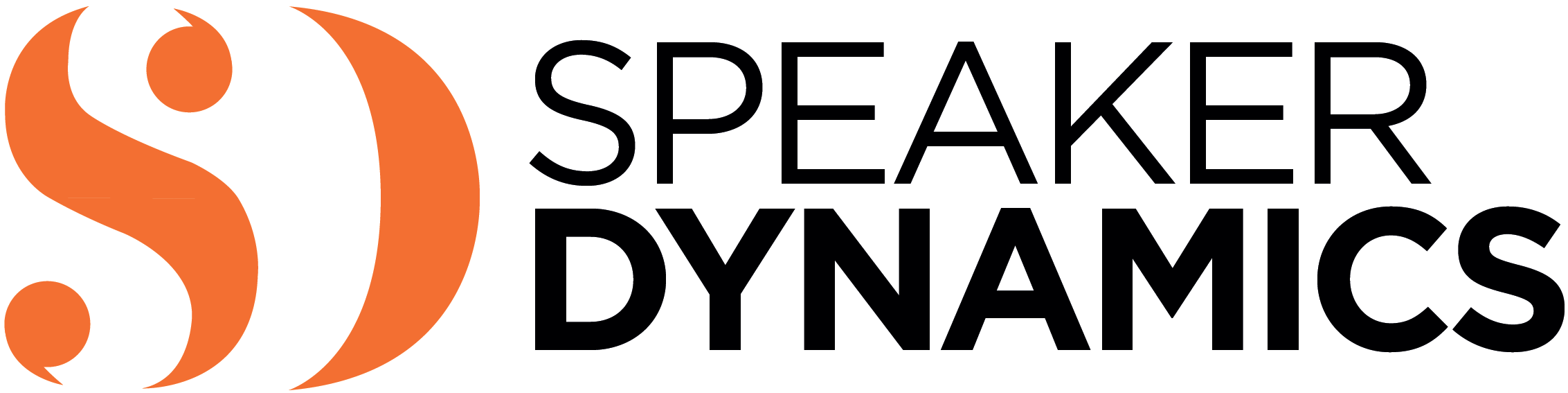One of the biggest barriers to speaking on camera is the lack of audience feedback. When we speak to an audience we can actually see, we constantly survey the room, trying to determine whether our message is resonating and adjusting our delivery accordingly. But when we speak to a lens, a piece of glass, we get NO feedback whatsoever. Not only is it impossible to tell if our message is resonating . . . we can’t even tell if it’s being heard at all! The result is often a performance that appears flat.
So how do you break through that barrier? One technique is to visualize the viewer.
Before going on-camera, think about someone who might be watching you and consider what tone you would likely strike with him or her. Your visualized viewer might be a member of your team if you’re delivering an internal message—or perhaps the message is going out to a pool of potential clients? If so, visualize one of those customers.
Then, when you get in front of the camera, speak to that person just as you would if he or she were in the same room with you.
If you are in a formal studio setting, you may have a few more options. If someone is standing behind the camera, you can talk to the camera operator. Your view of him or her might be impeded, but it could be an easier mental leap for you if the visualized viewer is in the same room. Just don’t expect the camera operator to talk back.
Sometimes when I anchor webcasts, I focus on speaking to the director of the show even though I can’t see him. Before the webcast, the director and I usually banter about sports, a mutual passion, and I always look directly into the camera during these chats. My reason for doing this is that I know he is in the control room looking at my face in the monitor, and I am creating virtual eye contact. Weird but true. These pre-performance conversations help me to get into the proper mental mind-set.
You might think a video chat would be an easier scenario to handle because you don’t have to visualize a pseudo viewer, but actually it can be more challenging.
Why? Because of imprecise eye contact, which can be a huge obstacle to effective communication. Unless you are using a system where the camera is implanted in the screen, you will not be able to look your conversation partner in the eye.
Typical video chat apps show the person you are talking to in a much bigger window than the one in which you appear. Our natural inclination is to make eye contact with that person. Unfortunately, when we do that, our eye line is significantly lower and we appear to be looking down. In fact, it can make us look like we are avoiding eye contact altogether.
Don’t believe me? Check it out for yourself. Conduct a video chat with a family member or friend and ask him or her to first speak while looking at your image on the screen. Then, ask that person to speak while looking at his or her camera lens—whether it’s on the phone, laptop, or webcam. The difference is astounding and can have a dramatic effect on how you come across.
So what do you do?
Looking at your viewer has some advantages. You can actually read body language and play off the nonverbal feedback you receive. You can also avoid stepping on your conversation partner’s words by waiting to speak if you see he or she is about to say something. But is that worth the cost?
If you are presenting a new idea or concept to your team and it is vital that you get a good read on whether it’s being met positively or negatively, then perhaps it is better to blow off eye contact and put the emphasis on noting nonverbal cues from the audience.
If you are being interviewed on Skype for a new position and want to make the best impression on your potential employer, opt for looking into the camera as much as possible. It is perfectly okay to periodically steal a glance at the screen. In normal conversation, we look away every once in a while. However, spend the majority of the time looking at the lens in order to better connect with your possible hiring manager.
If you found this information valuable, check out my book, On-Camera Coach: Tools and Techniques for Business Professionals in a Video-Driven World, now available from Wiley Publishing. On-Camera Coach aims to take the mystery out of communicating through the camera and provides specific tips and techniques that can make your message sing—and you, the messenger, feel confident in a job well done.